Parents/Carers play a crucial role in student success, and getting started with Eedi will help parents to stay informed and help provide targeted support at home.
To start using Eedi, you just need to create a parent account by following these simple steps:
- Go to https://app.eedi.co.uk/onboarding
- Select Parent to create your account.
- Enter the students unique code.
Students should have either a photograph of this, or they have recorded it in their planner. If not, students can find the code by visiting their profile page on Eedi (by clicking on their initials in the top right corner of Eedi’s page). The parent code appears under the child’s personal details and contains a mix of letters and numbers.
- After entering the code, select Get started.
- Now you need to create your profile. Enter your name, email address, and a password for your account. When finished, select Sign Up.
And you’re done – It’s that simple! Please sign up to Eedi to enable parents to support their child through their mathematics GCSE.